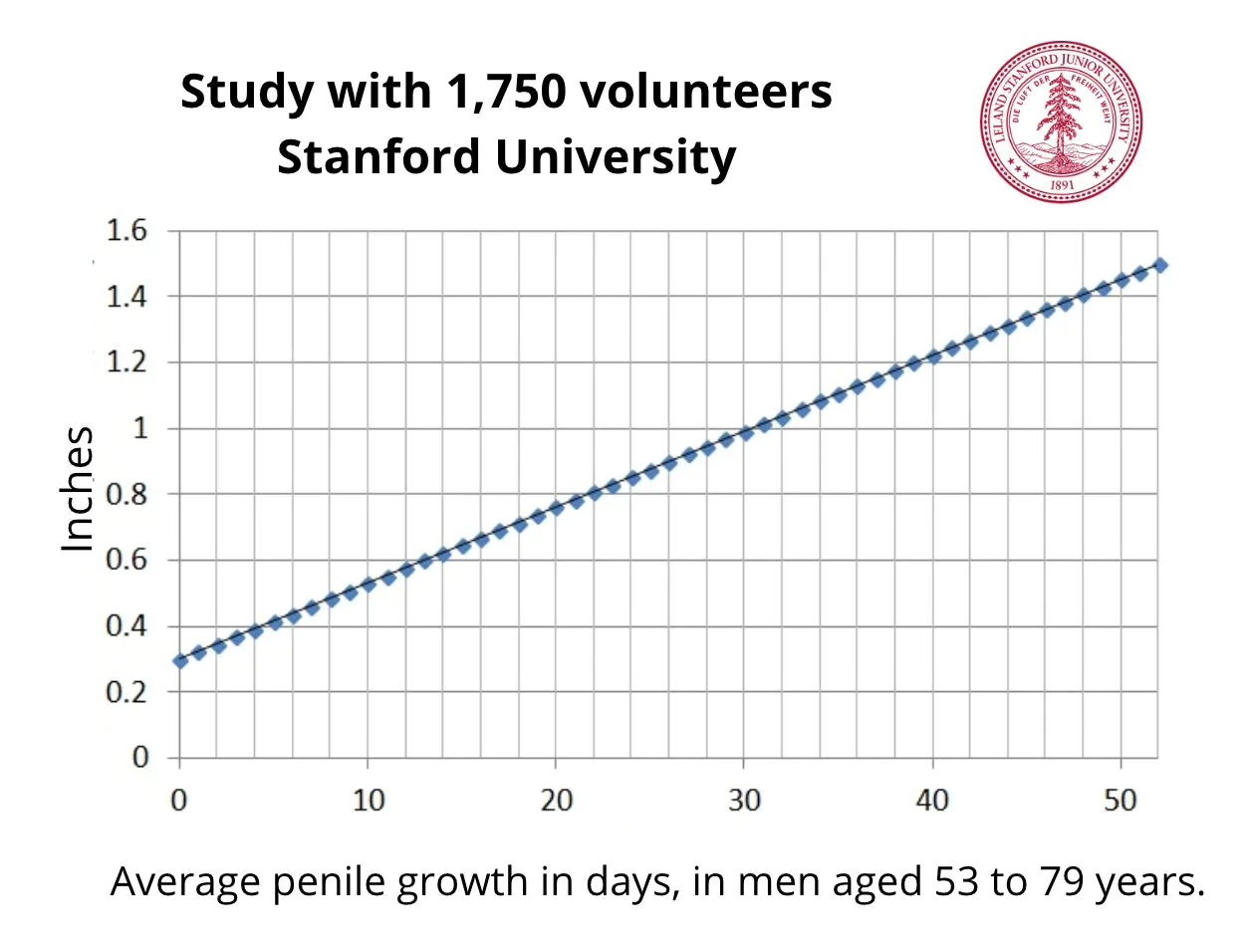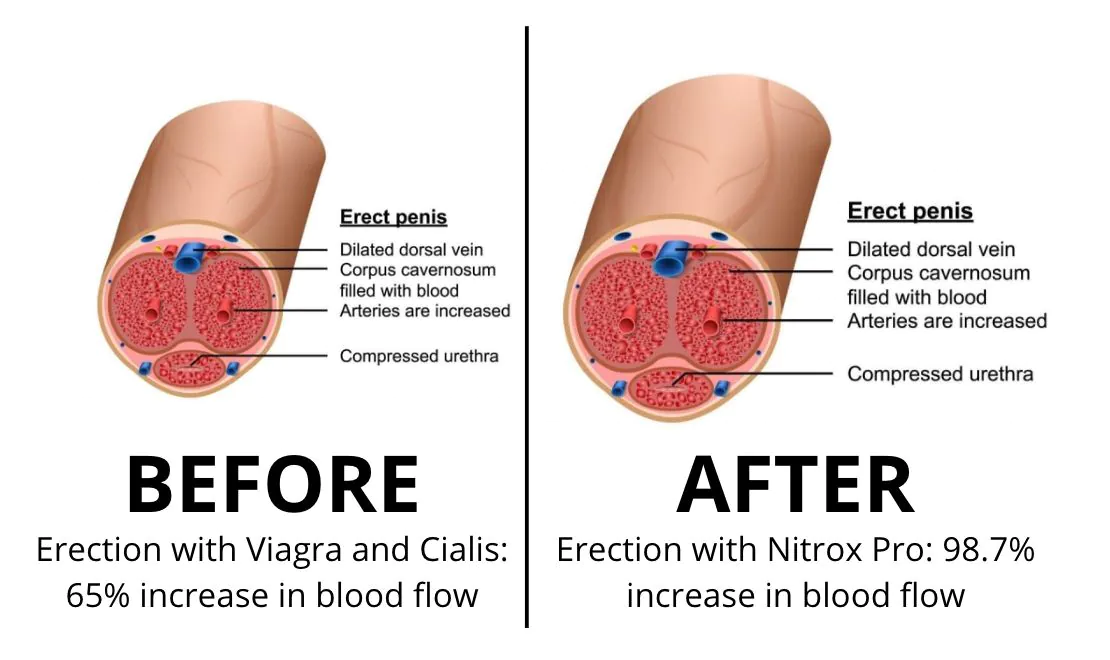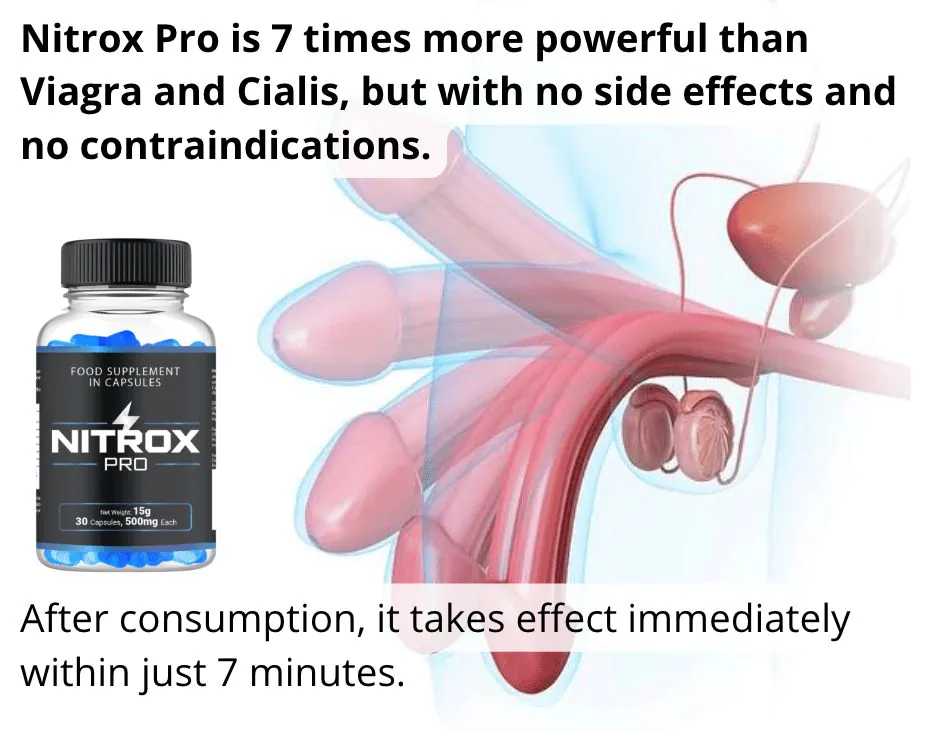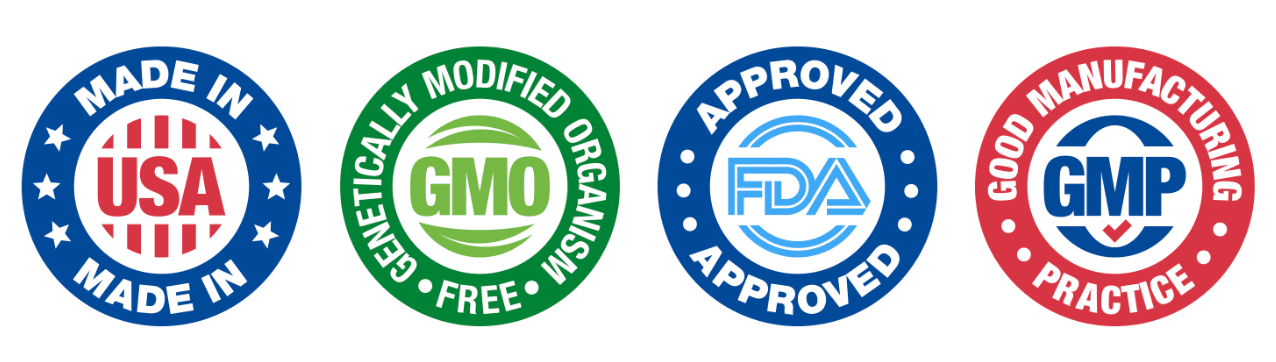To reduce eye strain with better screen habits, implement regular breaks, adjust screen settings for brightness and contrast, practice eye exercises, and maintain proper posture while using digital devices.
In today’s digital world, many people suffer from eye strain caused by prolonged screen time. How to reduce eye strain with better screen habits is crucial for maintaining eye health. By understanding the factors that contribute to eye strain, we can adopt effective methods to protect our eyesight and enhance our overall comfort. This article covers practical tips, exercises, and the importance of screen settings for reducing eye strain.
Understanding Eye Strain and Its Causes

Understanding eye strain is essential to protect your vision in our digital age. Eye strain, often called digital eye strain or computer vision syndrome, occurs when your eyes become fatigued from extensive use of digital devices like computers, tablets, or smartphones.
Causes of Eye Strain
There are several factors that contribute to eye strain:
- Prolonged Screen Time: Staring at screens for extended periods without breaks can cause discomfort and fatigue.
- Poor Lighting: Insufficient lighting or glare from screens can strain your eyes as they work harder to focus.
- Improper Viewing Distance: Keeping screens too close or too far can lead to discomfort due to focal strain.
- Uncorrected Vision Problems: Undiagnosed or uncorrected vision issues can exacerbate eye strain symptoms.
Recognizing these causes can help you make informed adjustments to your screen habits.
Symptoms of Eye Strain
The symptoms of eye strain can vary from person to person, but common signs include:
- Blurred or double vision
- Dry or watery eyes
- Headaches and neck pain
- Difficulty focusing
If you experience these symptoms frequently, it might be time to review your screen habits and make necessary changes.
Tips for Better Screen Habits

Improving your screen habits is key to reducing eye strain. Here are some practical tips for better screen habits:
Take Regular Breaks
Every 20 minutes, take a short break. Look at something 20 feet away for at least 20 seconds. This is known as the 20-20-20 rule. It helps relax your eye muscles.
Adjust Your Screen Position
Keep your screen at arm’s length. The top of your screen should be at or slightly below eye level. This position can reduce strain on your neck and eyes.
Limit Glare
Minimize glare on your screen from windows or overhead lights. Use anti-glare screens if necessary. Consider adjusting your lighting to create a comfortable workspace.
Maintain Proper Lighting
Use sufficient lighting while working. Ambient light can help reduce strain. Avoid working in dim light as it requires more effort from your eyes.
Practice Good Posture
Sit up straight and ensure your chair supports your back. Good posture helps prevent fatigue in your entire body, including your eyes.
Exercises to Reduce Eye Strain

Incorporating specific exercises to reduce eye strain can greatly help maintain comfort during screen time. Here are some effective exercises:
Eye Rolling
Roll your eyes in a circular motion. Do this in both clockwise and counterclockwise directions. Repeat each direction 5 times. This exercise helps to relax and strengthen your eye muscles.
Focus Change
Hold your finger or a pen at arm’s length. Focus on it for 10 seconds, then switch your gaze to something far away for another 10 seconds. Repeat this 5 times. This helps improve your focus flexibility.
Palming
Rub your hands together to generate heat, then gently cup your palms over your closed eyes without applying pressure. Breathe deeply for 20 seconds. This technique soothes tired eyes and promotes relaxation.
20-20-20 Exercise
As mentioned before, every 20 minutes, look at something 20 feet away for at least 20 seconds. This habit refreshes your eyes and reduces fatigue.
Blinking
Often, we forget to blink while staring at screens. Make a conscious effort to blink frequently to keep your eyes moist and reduce dryness.
Choosing the Right Screen Settings

Choosing the right screen settings is essential for reducing eye strain. Here are some important adjustments you can make:
Brightness Adjustment
Your screen’s brightness should match the lighting in your environment. A bright screen in a dark room can cause glare, while a dim screen in bright light can make it hard to see. Adjust the brightness to a comfortable level.
Text Size and Contrast
Make sure the text size is easy to read. Adjust the settings to increase the text size if needed. High contrast between text and background helps readability. Consider using dark text on a light background or vice versa.
Blue Light Filter
Many devices have blue light filters or night modes. This feature reduces blue light exposure, which can cause eye strain and disrupt sleep. Turn on this feature, especially in the evening.
Screen Resolution
Set your screen to its optimal resolution. A higher resolution provides clearer images and text, reducing strain on your eyes. Check your device settings to ensure it is at the recommended resolution.
Frequent Calibration
Regularly calibrate your screen settings to make sure they stay comfortable. Dust and changes in lighting can alter how your screen appears, affecting your eye comfort.
In Conclusion: Embrace Better Screen Habits
Reducing eye strain is crucial in today’s screen-dominated world. By understanding the causes of eye strain and implementing practical tips, exercises, and appropriate screen settings, you can significantly enhance your comfort.
Remember to take regular breaks, adjust your screen position, engage in eye exercises, and choose the right settings. These actions not only help your eyes but also improve your overall well-being and productivity.
With these strategies, you can protect your vision and enjoy a healthier relationship with your digital devices.
FAQ – Frequently Asked Questions about Reducing Eye Strain
What is eye strain?
Eye strain, or digital eye strain, is a condition caused by prolonged use of digital devices, leading to discomfort and fatigue in the eyes.
How can I reduce eye strain while using my computer?
To reduce eye strain, take regular breaks, adjust your screen settings, maintain proper posture, and perform eye exercises.
What is the 20-20-20 rule?
The 20-20-20 rule suggests that every 20 minutes, you should look at something 20 feet away for at least 20 seconds to help relax your eyes.
Why is screen brightness important?
Adjusting your screen brightness to match the ambient light can help reduce glare and make it easier for your eyes to focus, minimizing strain.
What exercises can help reduce eye strain?
Exercises like eye rolling, focus changes, and palming can help relax your eyes and relieve strain after prolonged screen use.
How can proper screen settings impact eye strain?
Choosing the right brightness, text size, contrast, and using blue light filters can significantly reduce eye strain and enhance comfort while using screens.